RAR 7.00
Free Version
Hello Compression
I recently started getting a low memory warning a bit too often. It's true that I've been running merely on two gigabytes, and if it weren't for my phone's built-in digital janitor app (thank you Hwawei), I would have probably searched for a solution much sooner. But here we are, close to the end of the internal drive, and I'm too lazy and a bit too stingy to go and buy a larger SD card. So I decided to try compression.
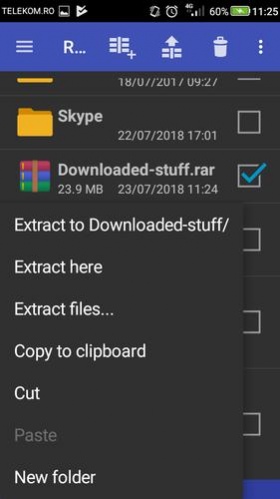
I doubt the existence of any computer literate person who's never heard of WinRAR. WinRAR (we should call it merely RAR though) is one of the best-known file compression algorithms. It's rather old too. I remember using it on my 386 laptop computer to squeeze bootlegged DOS games onto 3.5" floppy disks so that I could spread piracy around my school. Ah, sweet childhood.
Anyway, I searched the PlayStore for a compression tool and low and behold, my old friend from the days of yore popped up in the search results. I downloaded it and did some tidying up. It appears that different compression algorithms are no longer exclusively linked to their respective apps. RAR can compact and unpack RAR and ZIP, but it can also unpack TAR, GZ, XZ,7z, ISO, and ARJ files. It's safe to assume that you'll never need to install another archive app if you ever encounter some 'exotic' file type of the ones mentioned.
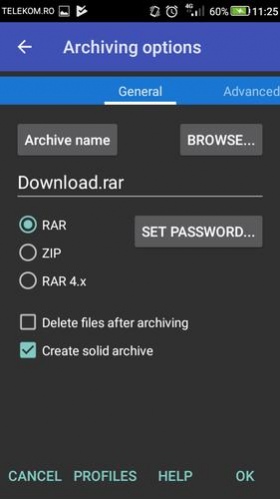
When creating an archive, you get a surprisingly broad array of options. You can opt to remove the original files and encrypt the data behind a password. But you can also select the degree of compression, set dictionary size, test the archive, create multiple volumes, and more.
For recurring jobs, you can set up favorite folder locations, and have compression profiles ready to set parameters before starting the compression quickly. RAR can also be used to test an archive or to repair it.
Features
- Create RAR and ZIP archives
- Unpack RAR, ZIP, TAR, GZ, XZ, 7z, ISO, and ARJ archives
- Password protection (both on ZIP and RAR)
- Test and Repair archives
- Create custom multi-volume archives
- Save favorite folders and compression profiles
Final Thoughts
I think I'll be using RAR from time to time to mop up photos, screenshots, documents, or sound bytes that inevitably wind up on my device with time. Also, I wonder how I managed with not having an unpacking tool ready all this time. I suspect it will become indispensable soon enough though.
Our Recommendations